Install a Gnome Splash Screen
To install a splash screen for Gnome, it is very simple. Just upload the image you like, in PNG format, then copy it into the directory ~/.gnome then Rename the image to call splash.png
If your system is configured to take the image splash.png when it was present on drive, it will be displayed on your next Gnome connexion.
To verify that your system is properly configured, go to the Gnome menu, then System Configuration, Gnome, Advanced, and select: GConf editor.
Once the editor open, select the / key, then apps, gnome-session, and click on Options. erify that the key splash_image contains the path /home/[your_account]/.gnome/splash.png
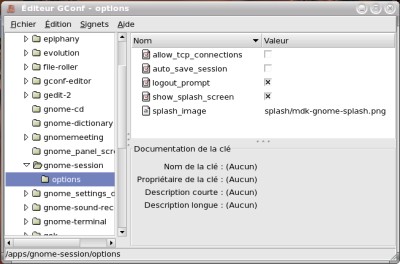
If this is not the case, double-click splash_image, then change the value to put /home/[your_account]/.gnome/splash.png and save.
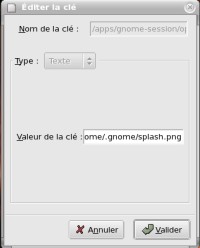
You can now quit the editor and restart your Gnome session. Your new splash screen should appear.