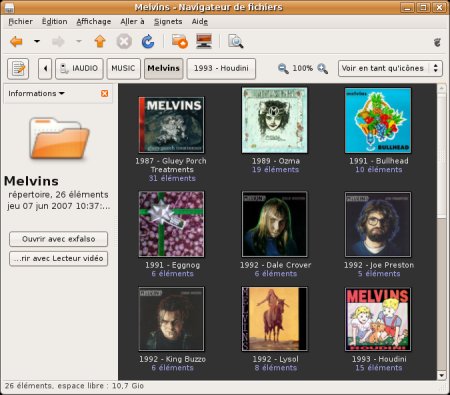Put an image as preview of a folder in Gnome
To implement the functionality, you must display the side panel in Nautilus by pressing F9 key, then select "Information" in the menu dropdown.
Drag the jpg file on the illustration of the folder icon in the sidebar. And you are done!